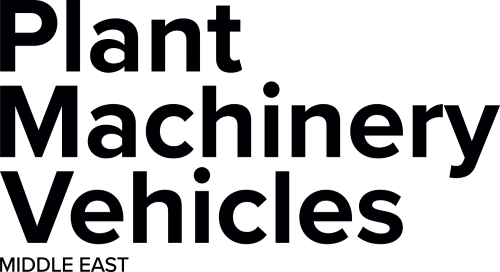Caterpillar has launched a mobile app named the Cat App to enable customers to access equipment telematics data. The Cat App delivers simplified, streamlined data directly to mobile devices, helping customers monitor machine location and health, react faster to fault codes and maximize uptime.
The mobile equipment management tool gives customers an easy way to monitor their entire fleet, request parts and service, and connect with their Cat dealer from the work site. The exact location of all equipment tracked by the app is displayed on the mobile device, along with the machine’s operating hours, health and utilization data. It enables operations to get the most from their equipment by moving an under-utilized asset to precisely where it is needed most.
Fred Rio, director of digital and technology for Caterpillar Construction Industries, said: “The culmination of a targeted voice-of-customer program, the new Cat App is optimized for contractors who need to track critical machine operating data from the field. The app development included 150 customers and dealers from around the world to learn what they considered most important from their telematics data. The vast majority of the feedback, regardless of brand fell into three customer challenges: tracking machine hours and location, receiving equipment fault codes, and managing maintenance without being tied to the computer back at the office.”
Customizable push notifications alert Cat App users of machine operating condition, even if they don’t check into the app every day. Upcoming planned service indicators, based on machine operating hours, are sent to the user, so service can be scheduled for when it doesn’t impact production. Fault codes, such as engine alerts, provide warnings of critical service issues that need to be addressed before a downtime event occurs. The flexible app allows users to establish different thresholds for when an event notification is sent.
Cat App users can choose from 35 different languages. It is available on both iOS and Android operating systems and can be downloaded from Apple iTunes or Google Play store. Once downloaded, the user can log in by using existing credentials to load previously stored Cat machine data. New users can sign up and enter equipment data into the app by clicking “Get Started.” Data can also be viewed and uploaded on the companion site, https://my.cat.com, by logging in and supplying asset information.
Fleet information can be accessed or updated on the Caterpillar website or from the mobile platform. Users can self-install Cat PL-542 product link devices to connect equipment without telematics reporting systems to the Cat App.